Our week at the University of Northern Iowa for my Digital and Social Media class in my graduate program is off to a great start. We are learning a lot from each other and filling our teacher toolbox with handy Web 2.0 apps. Some highlights include:
- Renee and Becky showed us tools to use for augmented reality. Becky gave us coloring pages that came to life with Chromeville. Renee showed us how to share information and add to printed materials with Aurasma. I joked that it was like Harry Potter newspapers with moving portraits. Wouldn't it be great if students could "take a picture" of a picture of food and be brought to a recipe or tutorial?
- Do you use QR codes in your classroom? QRStuff is a great resource for adding color and choosing the application type for your code. We saw dice that had a QR code on each face. That would make a great tool for students who understand a concept sooner than others. Roll the QR dice for a leading question for a new project.
- I shared a bit of how I organize my life with Evernote. Renee organized for a fantastic student, Ian Coon, to join us via Zoom. He shared how he stays organized (a little overwhelmingly so) with Evernote.
A great tool I am using to wrap my head around all of these apps is
1Password. 1Passwordis an program that creates a different, secure password for each time you log in to a new application. As I log in to the various apps I use, 1Password asks to store the information. Here is me logging in to Kidblog:
I have one very complicated, very long password that I use to log in to 1Password. The program stores the password. Next time I log in, I click the Chrome Extension, select the app I am logging in to, and 1Password will autofill the information for me. It is not necessary for me to program each username and password into 1Password, the program just stores them as I log in. I am enjoying this program so far, but it will become even more useful as I do online shopping and banking. I can also create secure notes within the program to store personal notes and information. Let's be honest now...
Do you use the same passwords, or only a few, for every application? Is the password you are using actually secure, or does it contain personal information like phone numbers or birthdays? If you are in this habit, like I used to be, I highly suggest giving 1Password a try.
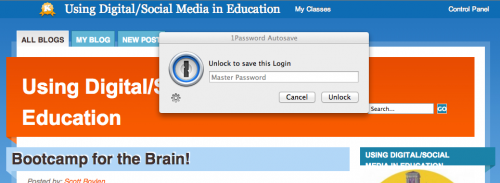

No comments:
Post a Comment